Boost eCommerce Sales In Less Than 30 Days with 10 Proven Tactics

In the wake of the pandemic, eCommerce is becoming more popular than traditional brick-and-mortar retail. The statistics are staggering — by 2023, eCommerce sales are projected to skyrocket to an astonishing $6.3 trillion!
Although more consumers have turneds to online shopping, eCommerce is still a tough game. Merely having an online storefront isn't enough. Businesses must strategically navigate the eCommerce landscape to increase sales and attract new customers.
As a store owner, you may want to know how to increase eCommerce sales to stay ahead of the competition.
It’s time to rethink your customer experience and marketing strategy. This article dives into the top strategies to build the eCommerce biz of your dreams—and make more sales in your sleep.
Common Reasons Why Your Online Store Is Struggling to Generate Sales
Before you can generate more sales, you need to understand the common reasons why your online store is not generating sales. We have listed them below:
⚠️Poor website design
⚠️Poor product presentation
⚠️Lack of trust
⚠️Complex checkout process
⚠️Limited payment options
⚠️Lack of visibility on search engines
⚠️Not understanding your target market
Below we’ll explain how to tackle these issues.
The Top 10 Ways to Boost eCommerce Sales
1. Understand who your customers are

Many eCommerce stores don’t sell well because they don’t know their target customers and are driving the wrong people to their sites.
Creating user personas is the best way to figure out who your target market is. Many eCommerce businesses create customer personas and promptly file them away, never to be seen again. But you own a business that sells to humans—humans who are, more than likely, different from you.
Customer personas are critical for understanding your customers’ needs, hopes, and pain points. If you don’t start with an in-depth understanding of your customers, your other eCommerce promotional strategies are moot.
A good customer persona includes things like:
➡️An image or visualization.
➡️Pain points.
➡️Objections and your response to those objections.
But don’t just create customer personas for the sake of making them. Use them every time you strategize your marketing, product pages, or customer service. That’s the key to communicating effectively to your target audience, touching on all the points they need to hear to give you their business.
|
💡Pro Tip: Not sure how to write customer personas? Don’t worry. HubSpot’s “Make My Persona” tool will walk you through the process in a few minutes. |
2. Leverage paid traffic

SEO is a great long-term strategy to get traffic to your site, but there’s nothing more immediate than paid ads. But some online brands shy away from paid ads altogether, citing concerns about ROI and cost.
Yes, PPC ads cost money. But when you approach them strategically, you’ll see a better return on your investment. With average CPCs of just $0.88, eCommerce actually has one of the lowest costs in the world of paid ads.
As a brand, you can have eCommerce success if you leverage paid advertising on different social media platforms such as:
🔶Facebook Ads: If you have a Facebook Shop, that’s even better. Send customers directly to your shop for fewer dropoffs and more sales.
🔶Amazon: This is perfect if you’re trying to boost traffic both on and off of the Amazon platform.
🔶Google Ads: Google’s Display Network is a good option for remarketing ads, as well as Google Shopping Ads.
🔶Instagram Ads: This is a great way to promote your product in tandem with an influencer campaign.
Regardless of the advertising platform, you still need to structure your campaign for results. Remember your customer personas? Use them to structure your audience segmentation, targeting, landing page, ad copy, and product photos.
Use the buyer’s journey as a framework to do just that. Potential buyers undergo a period of awareness, consideration, and decision before buying your products.
Using this digital marketing strategy, you can create relevant ad copy, landing pages, and offers for every customer persona at the Awareness, Consideration, and Decision Stages for hyper-relevant ads.
And don’t forget to set up remarketing at every stage, too. That means you might have 6 ad groups running for each customer persona, but this hyper-focused strategy is what you need to stop thumbs.
3. Build trust

Navigating the world of online shopping can be daunting. It's quite possible that consumers are hesitant to purchase from your website because they aren't familiar with it and therefore don't trust it. Studies have shown that trust is the number one factor for a customer making a purchase. 81% of all customers say they have to trust a brand to make a purchase.
The problem is just 34% of customers actually trust the brands they’re buying from. It’s your job as an eCommerce business to bridge that trust gap.
After all, customers can’t physically touch your product before making a purchase. They need the same proof of your legitimacy as they would get from a brick-and-mortar shop. Here are website visitors' top fears when exploring your online store:
➡️Fear of credit card information being stolen.
➡️It's not a real store.
➡️Not being able to track orders.
➡️The hassle processing refunds and exchanges.
There are ways to remove these doubts and build long-term relationships with repeat customers. Below we’ll explore the best ways that eCommerce owners can build trust:
Adding social proof
Why would prospective customers choose your store over millions of other eCommerce stores? Because other people say they should. This is called social proof.
Customers don’t actually want to hear from you—they want to hear from other customers. So it's important to include reviews and testimonials to help customers feel comfortable with your site.
If you’re using a platform like Shopify, you can download an app that routes Google reviews to your shop.
|
💡Pro Tip: Don’t Exclude Negative Reviews Along with the good reviews, we recommend not removing negative ones. Maintaining the authenticity of your review section is as vital as getting five-star customer feedback. It creates a sense of transparency which helps customers make informed decisions. |
Adding trust badges
Trust badges lend authority and credibility to your product or brand, particularly when they come from respected organizations in your industry.
Add a seal for your 100% Satisfaction Guarantee, any security certificates you use, and product seals like Certified Vegan or USDA Organic.
Offering money-back guarantees
There’s no quicker way to lose customers than to charge for shipping, require pricey restocking fees, or slip in unexpected charges. Don’t hassle your customers. Remove restrictive policies and sneaky charges. If you need to charge these fees, build them into your pricing structure from the start.
4. Overhaul the checkout process
Optimizing your checkout process can lead to a 35% lift in conversion rates. That shouldn’t be a surprise, given the fact that plenty of customers bounce during the checkout stage.

One of the main reasons online stores are not making sales may be because your checkout process is too complicated. You worked hard to get that customer, so make it as smooth and user-friendly as possible for them to purchase.
Here are some strategies to consider:
🔶Reduce the number of steps: Ideally, the checkout process should be as fast as possible. Each additional step or page can increase the chance of customers abandoning their cart. There is a reason that Amazon pioneered the “one-click” checkout process!
🔶Offer guest checkout: 24% of online shoppers abandon their cart because the site wanted them to create an account. Yes, there’s value in requiring a login to complete a purchase because you get richer data. But data means nothing if you’re losing sales. Offer a login as an option, but always allow guest checkout to boost conversions.
🔶Minimize form fields: Nobody wants to fill out 20 form fields. Reduce your checkout forms to the bare-bones. After all, do you really need a customer’s phone number?
🔶Provide multiple payment options: Different customers will have different preferred payment methods. Offering various options, including credit/debit cards, PayPal, and other online payment systems, can cater to a broader range of customers.
🔶Add a progress bar: Show customers where they are in the checkout process. This can help set expectations about how long the process will take. Progress bars can lead to an average 16% lift in sales.
🔶Enable cart editing: Allow customers to quickly modify their orders during the checkout process. Existing customers should be able to add or remove items or change quantities without having to leave the checkout window.
🔶Transparent costs: Unexpected costs are a major reason for cart abandonment. Make sure all costs, including shipping and taxes, are clear from the beginning.
🔶Post-purchase confirmation: After a purchase, customers should receive a clear confirmation that the transaction has been successful, either on the website or via email.
5. Optimize your store for mobile
The majority of internet traffic today originates from mobile devices. A report by Forbes has shown that 91% of people make purchases online using their smartphone. If your eCommerce store isn't optimized for mobile shoppers, you risk losing eCommerce sales.
So, having a well-designed, mobile-friendly website optimized for conversions is now a top priority for any eCommerce store owner. Here are some tips to make your store mobile-friendly:
🔶Responsive design: Implement a responsive design that automatically adjusts to fit any screen size, be it desktop, tablet, or mobile. This is vital for ensuring a seamless shopping experience across all devices.
🔶Optimized images and videos: Ensure that your media files are optimized for mobile. They should load quickly and display correctly on smaller screens. Remember that slower load times can lead to increased bounce rates.
🔶Keep content short and sweet: Mobile screens are small, so keep your copy concise. Long paragraphs can be daunting to read on a mobile device. Break your text into smaller, digestible chunks.
🔶Large, tappable buttons: Small links or buttons can be hard to interact with on a mobile screen. Make sure all clickable elements are large enough to tap easily.
🔶Mobile-friendly pop-ups: If you use pop-ups on your site, ensure that they're mobile-friendly. They should not cover the entire screen or be difficult to close on a mobile device.
🔶Enable mobile payment options: Incorporate popular mobile payment options like Apple Pay or Google Pay. This can make the checkout process faster and easier for mobile users.
6. Beef up your email marketing
Your email account is like a digital home base. But we’re living in a world where users get over 120 emails a day. If you’re asking for space in their crowded inbox, you’ve got to make it worth their while.
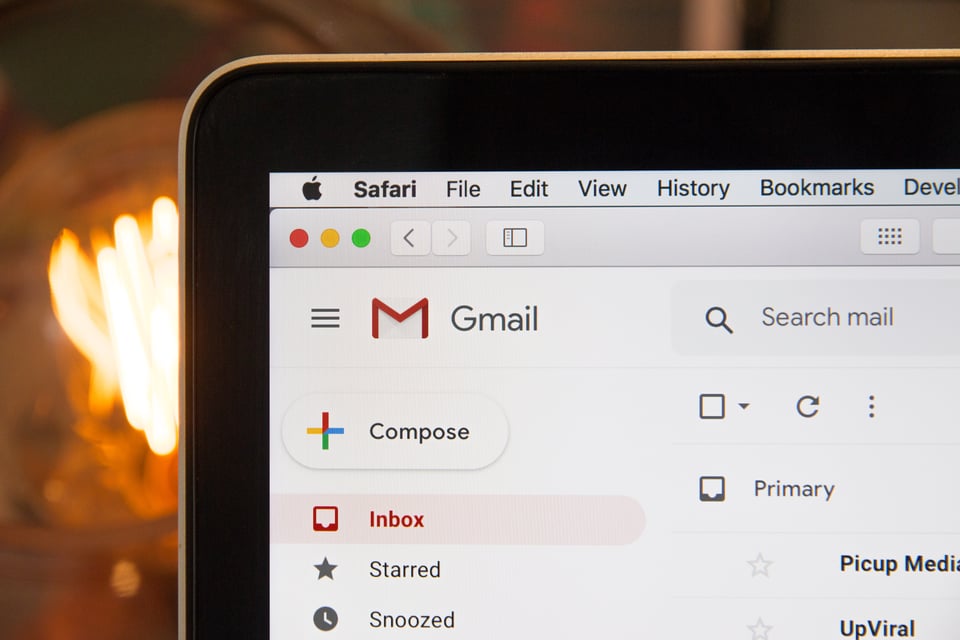
Fortunately, with a 4,400% ROI on average, email marketing is a worthwhile tactic to boost eCommerce sales. An email encourages repeat purchases and even allows you to reduce abandoned carts.
Here’s how eCommerce pros get sales from their mailing list:
🔶Say something interesting! Your emails should mostly be valuable content, like stories, behind-the-scenes content, interviews, Q&As, videos, and more. Give people a reason to open your emails.
🔶Segment your list: The more segmented your list, the more personalized and effective your messages will be. Separate subscribers by average order value, number of orders, and product category. Write a different email for each segment and see your sales increase.
🔶Cross-sell and upsell: Based on segmentation and order history, increase your customer LTV with emails. Cross-sell complementary items that go with your customers’ past orders. Or, better yet, up-sell them on the upgraded version of their last purchase.
🔶Abandoned cart reminders: If a customer leaves items in their cart without completing the purchase, send them an automated email reminding them of their unfinished transaction, potentially prompting them to complete the purchase. You could also consider offering discounts or free shipping on abandoned carts.
🔶Offer insider deals: Everybody loves saving money. Give loyal customers the occasional 10% off coupon, early access to sales, and rewards points.
7. Improve your product pages
Are your product pages really selling the value of your product? You’d be surprised by how many opportunities you have to overhaul your product pages.
If your sales figures leave a lot to be desired, give them a facelift by:
➡️Adding high-quality product images
You probably have a handful of product images already, but do they give customers a good idea of the product they’re buying?
Use images with white backgrounds to showcase the product, with rulers or comparison products to show scale, and lifestyle photos to show the product in use. Customers can’t touch your products, so you must overcommunicate with visuals to pull them through to purchase.
➡️Using informative product descriptions
Provide clear, detailed, and engaging product descriptions that tell a story about your product. Highlight the benefits, not just the features. Answer common customer questions and address potential objections.
|
💡Pro-Tip: Product Copy Should Be Short, Punchy and Emotive. Don’t start your product listing with chunky paragraphs. Instead, bullet the most important features below the product title. Keep the bullets no longer than two sentences and focus on value. How does this product make customers’ lives better? Below are a few things to consider when creating your product descriptions: ✅Does it match the brand voice? ✅Does it highlight key features and benefits? ✅Does it tell a story about your products? ✅Does it explain what the product is? ✅Is it easy to read and scan? ✅Does it help with SEO goals for ranking on search engines? |
➡️Investing in engaging features
If you sell furniture or other big investment items, customers need an extra push. Brands like Amazon and IKEA use AR tech that allows customers to try these items in their homes before buying. Bring more eCommerce shoppers to conversion with these innovative AR features.
| 💎Want to know more about product listing optimization? Have a look at our guides How to Optimize Your Product Listings and Amazon Product Listing Optimization! |
8. Try conversion rate optimization (CRO)

Conversion rate optimization (CRO) is a must-have for an eCommerce store. But, many store owners don’t really know what CRO is and how to do it. Below, we’ll give you a definition and how to improve conversion rates and boost eCommerce sales.
|
❓What Is Conversion Rate Optimization (CRO)? Conversion rate optimization (CRO) is the process of improving your website or landing pages to increase the percentage of visitors who complete a desired action or a "conversion". A conversion can be any action you want the visitor to take, such as making a purchase, signing up for a newsletter, filling out a form, or downloading a piece of content. The conversion rate is calculated by taking the number of visitors who complete a desired action divided by the total number of visitors. CRO involves understanding how users navigate your site, what actions they take, and what's preventing them from completing your desired actions. The goal is to identify and fix these barriers to improve the overall user experience and, consequently, increase your conversion rate. |
Put simply, conversion rate optimization is a structured and systematic approach to improving the performance of your website.
So, how do you do conversion rate optimization as an eCommerce business? In essence, it comes down to one thing: testing. When you test, test, and test some more, your data-first approach will reap dividends.
Here's a step-by-step process:
🔶Research and data collection: Understand who your visitors are, what they do on your site, and what obstacles they encounter. Use tools like Google Analytics, heat maps, and session recording to gather data about user behavior.
🔶Identify goals: Clearly define what actions you want users to take on your site: your conversions. These could be purchasing, signing up for a newsletter, or filling out a contact form.
🔶Create hypotheses: Based on your data and goals, create hypotheses about what changes could improve your conversion rate. For example, you might hypothesize that adding customer reviews to product pages will increase trust and improve conversion rates.
|
💡Pro-Tip: What Should You Test to Improve Website Sales? The sky’s the limit! You could test things like: ➡️Page features, such as opt-ins, progress bars, or sticky bars. ➡️Form fields. ➡️Text placement, order, and messaging. ➡️Visuals and colors. But remember, test only one thing at a time. Otherwise, you won’t know which features were actually more successful. |
🔶Design and develop changes: Implement the changes suggested by your hypotheses. This could involve changing your website's design, content, or layout.
🔶Test your changes: Use A/B testing to compare the performance of your new design against your existing design. A/B testing involves showing one version of a page to half of your visitors and another version to the other half.
|
❓What Is an A/B test? A/B testing, also known as split testing, compares two versions of a web page or other user experience to determine which one performs better. It's a way to test changes to your web page against the current design and determine which produces better results. In an A/B test, you modify a web page or user experience to create a second version of the same page. This change can be as simple as a single headline or button, or a complete page redesign. Then, half of your traffic is shown the original version of the page (known as the control) and half is shown the modified version (the variation). We recommend split testing with tools like Optimizely or Google Optimize. |
🔶Analyze results: After the test is complete, analyze the results to see if your changes improved conversions. This could be obtaining more customers or increasing online sales.
🔶Implement or refine: If your test is successful, implement the winning design. If not, refine your hypotheses and test again.
9. Give excellent customer service
Let’s say you’re selling products without IP protections. What separates you from other eCommerce companies selling the same product?
Customer service is a differentiator that shoppers care about. Plus, competitors can’t steal your sunny disposition or helpfulness, so lean into customer service as a differentiator to increase online sales.
That might mean:
🔶Easy-to-find contact information: Ensure that your contact information is easily accessible on your website, so customers can reach out when they need help.
🔶Multiple support channels: Offer support through multiple channels, such as live chat, email, phone, and social media platforms. Customers prefer different types of communication, so it's important to be versatile.
🔶Quick response times: Respond to customer inquiries promptly, whether it's via email, phone, or social media. Long response times can lead to frustration and lost sales.
🔶Chatbots: Use AI-powered chatbots for instant, round-the-clock customer service on your eCommerce website. They can handle basic inquiries, freeing up your human staff for more complex issues.
🔶Request feedback: Request feedback from VIP and churned customers. This can help you identify areas for improvement.
🔶Replying to all reviews: Yes, all of them. A well-crafted response to a negative review can undo a lot of harm.
|
💎 Set yourself up for customer service success! Have a look at our guide Improving Customer Service for Dropshipping! |
10. Add videos
You aren’t meeting customers in person to sell your shoes, home goods, or self-care gift baskets. eCommerce brands have to mimic the experience of shopping in real life, which means customers need more multimedia content to trust your brand.

Add videos to your eCommerce site. This might mean:
🔶Adding a one-minute explainer video to your home page. Ruggable is a great example of this.
🔶Sharing influencer or customer unboxing videos. Shoppers love to hear from fellow buyers!
🔶Filming free resources, like vlogs or YouTube videos, and sharing them to the blog area of your site.
🔶These videos, at a minimum, should give customers an idea of why they need the product, the problem it solves, and how to use it.
11. Create timely offers
Depending on your product, you might have some seasonality to your business. In all likelihood, you rely on Black Friday, Cyber Monday, and other big holiday shopping events to boost sales.
But there are other ways to do timely offers outside of the fourth quarter. If you sell swimsuits, that means ramping up your marketing efforts a month before customers want to hit the beach.
This makes your offerings more relevant, creating a sense of urgency for customers to quickly complete their purchases.

This might mean:
🔶Tapping into Q4 sales: Yes, this seems like an overplayed tactic, but Q4 sales are a big, big deal. Optimize your PPC campaigns and set a generous budget, advertising well in advance of November. This is also the time to ramp up your email marketing list, too.
🔶Bundling products: Do you have a handful of high-margin products? Try pulling them together into a limited-time bundle and promoting them to your email list—complete with a countdown clock.
🔶Creating exit offers: Don’t let customers bounce off your site. Exit offers are a timely way to keep people on-site. This could be a small discount or a free shipping offer. It interrupts the user experience, so use pop-ups sparingly, but they reduce bounce rates and boost sales.
|
💡Top Tip: Use Scarcity to Get People to Act Scarcity tactics in eCommerce is a powerful psychological tool used to influence customers' purchasing decisions. The principle revolves around creating a sense of urgency or scarcity around a product or service, inciting fear of missing out (FOMO) among potential buyers. You can achieve this by showing limited stock levels, time-sensitive deals, or exclusive editions. This leads to customers acting fast to secure their purchase and avoid the disappointment of losing out on the deal. It's an effective strategy to expedite sales, minimize cart abandonment rates, and increase your eCommerce revenue. |
The Bottom Line
eCommerce is all about customer experience. Give site visitors a reason to buy from you with these 11 smart, revenue-boosting tactics. You should:
✅Understand who your customers are.
✅Leverage paid traffic.
✅Build trust.
✅Overhaul the checkout process.
✅Optimize your store for mobile.
✅Beef up your email marketing strategy.
✅Improve your product pages.
✅Try conversion rate optimization (CRO).
✅Give excellent customer service.
✅Add videos.
✅Create timely offers.
And once you've seen your sales increase by following these tactics, you might find you have more orders than you can handle manually. This is where Spark Shipping comes in.
Our software helps eCommerce stores to automate their business and do the following:
🚀Full product data integration
🚀Synchronize inventory with all your vendors
🚀Automatic tracking updates
Request a demo if you want to see exactly how it works!
Popular Posts
Posts by Topic
- Dropshipping (5)
- Dropshipping Automation (4)
- Dropship Suppliers (3)
- EDI (3)
- Pricing Strategy (3)
- Amazon Seller Central (2)
- Conversion Rate Optimization (2)
- Dropshipping Products (2)
- Order Management (2)
- Vendor Product Catalog (2)
- Dean Soto (1)
- Feature Announcement (1)
- Online Empire Academy (1)
- Product Optimization (1)
- Shipping (1)
- referral marketing (1)
